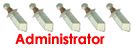YEP.27 – Job Points
Страница 1 из 1
 YEP.27 – Job Points
YEP.27 – Job Points
Job Points
This plugin by itself will not change any major game functions, but instead, it works in combination with other plugins that make use of this plugin’s functions should you decide to incorporate Job Points into your game.
Add Ons
Fox’s JP Levels – This plugin adds levels to the Yanfly’s JobPoint System, like Final Fantasy Tactics had. It allows for restrictions on what skills your allowed to buy with the SkillLearnSystem based on the current classes’ Job Level. It allows for restrictions on what class your allowed to equip with the ClassChangeCore based on the current classes’ Job Level. The Job automatically gains levels just by gaining JobPoints.
MuteDay’s Job Point Extension – This plugin adds extended functionality to Job Points, by allowing trickle mechanics and how much subclasses gain while gaining JP for the primary class.
MuteDay’s Job Mastery – if you have learned all learnable skills for a job it gets marked as mastered and if you have Fox’s addon it will visibly show that on the menu.
Introduction
This plugin by itself will not change any major game functions, but instead, it works in combination with other plugins that make use of this plugin’s functions should you decide to incorporate Job Points into your game.
When Job Points are earned, they are given to the actor’s current class. If the actor were to switch classes, then the Job Points will be changed to that class’s Job Points until reverted back.
Victory Aftermath Compatibility
If you have the YEP_VictoryAftermath plugin installed and wish to make use of the JP windows, position this plugin lower than YEP_VictoryAftermath in the Plugin Manager.
After that, if you wish to define the timing of the JP window to appear at a certain point instead of the plugin doing it automatically, insert “JP” in the “Victory Order” parameter within Victory Aftermath where you want the JP window to appear.
Notetags
Here are some notetags related to Job Points.
Actor Notetags
<Starting JP: x>
Sets the actor’s starting JP value to be x for the actor’s initial class.
<Class x Starting JP: y>
Sets the actor’s starting JP value for class x to be y.
<JP Rate: x%>
This changes the rate of JP gained by x%. By default, all objects have a default rate of 100%. Increasing this to 200% will increase JP gained by twice as much while 50% will halve the amount of JP gained.
Skill and Item Notetags
<JP Gain: x>
This makes it so that the actor using this skill or item will gain x amount of JP instead of the default amount of JP found in the parameters.
<Target JP Gain: x>
This makes it so that the target actor affected by this skill or item will gain x amount of JP.
Class, Weapon, Armor, and State Notetag
<JP Rate: x%>
This changes the rate of JP gained by x%. By default, all objects have a default rate of 100%. Increasing this to 200% will increase JP gained by twice as much while 50% will halve the amount of JP gained.
Enemy Notetag
<JP: x>
When the enemy is defeated, the party members present will gain x JP each.
Plugin Commands
For those wondering how to manually give, remove, or set JP for an actor, you can use the following Plugin Commands.
Plugin Commands:
gainJp actorId jp
gainJp actorId jp classId
Replace ‘actorId’ with the ID of the actor you wish to change the JP of. Replace ‘jp’ with the amount of JP you wish to alter. If you are using ‘classId’, replace it with the ID of the actor’s class you wish to alter. This command will let the actor gain JP.
loseJp actorId jp
loseJp actorId jp classId
Replace ‘actorId’ with the ID of the actor you wish to change the JP of. Replace ‘jp’ with the amount of JP you wish to alter. If you are using ‘classId’, replace it with the ID of the actor’s class you wish to alter. This command will cause the actor to lose JP.
setJp actorId jp
setJp actorId jp classId
Replace ‘actorId’ with the ID of the actor you wish to change the JP of. Replace ‘jp’ with the amount of JP you wish to alter. If you are using ‘classId’, replace it with the ID of the actor’s class you wish to alter. This command will set the actor’s JP to a particular value.
https://www.dropbox.com/s/rw7rz28kuxrxjgz/YEP_JobPoints.js?dl=0
Страница 1 из 1
Права доступа к этому форуму:
Вы не можете отвечать на сообщения